
My wife watches more on-demand shows than broadcast tv but she has to watch it on her 13″ MacBook rather than the 30″ tv on the wall. Being the wonderful husband I am, I set about on a little geek DIY mission to get TVNZ and TV3 on demand playing through our Apple TV.
It was a lot harder than I thought and quite a few people asked how I pulled it off, so here’s the lowdown, if you give this a try yourself, please leave a comment about how you got on :)
What You’re Going to Need
- Apple TV 2 (black) – $170
- HDMI Cable – $15
- Micro-USB Cable (maybe) – $16
- aTV Flash – $20USD
Update your Apple TV
Update your Apple TV to the latest official version. In theory this means just using the built-in update feature on the Apple TV itself but if that doesn’t work (like it didn’t for me) then:
- Download the latest (in my case v4.2.2) firmware file to your computer.
- Connect your Apple TV to your computer via USB.
- Open iTunes, choose the Apple TV from the left menu.
- Option-click Restore to choose a custom restore file (the one you downloaded).
Jailbreak your Apple TV
 Don’t be scared of this, it’s legal, doesn’t void warranty, your usual Apple TV menus are there (but with a few extras) and you can always roll back using the above step if you change your mind. There are various options for jailbreaking but since we’re going to install aTV Flash as our operating system, let’s use the jailbreak software that they’ve built themselves. It’s called SeasOnPass, it’s free, just follow the official instructions and you’ll be fine.
Don’t be scared of this, it’s legal, doesn’t void warranty, your usual Apple TV menus are there (but with a few extras) and you can always roll back using the above step if you change your mind. There are various options for jailbreaking but since we’re going to install aTV Flash as our operating system, let’s use the jailbreak software that they’ve built themselves. It’s called SeasOnPass, it’s free, just follow the official instructions and you’ll be fine.
Of course it wasn’t that easy in my case, it kept failing at the “Restoring in iTunes” step. Perhaps it’s because I had a beta version of iTunes, who knows. Before it stalled, the SeasOnPass installer did download an IPSW setup file, my solution was to find this file (just search for “.ipsw” to find yours) and then do the same workaround as above for updating via iTunes but choose this new IPSW file instead of the official v4.2.2 file.
Install aTV Flash
This was fairly painless (apart from the $20), just run the aTV Flash installer on your Mac and you are ready to fire up your Apple TV with some new menu options.
Enable XBMC
Again, this was fairly painless, just go to the new Maintenance menu > Manage Extras > XBMC. It’ll need to download and activate, after a restart you’ll see a new XBMC item in your menu. Unfortunately XBMC is a whole new operating system and the Apple TV will restart before and after you activate it, but it doesn’t take too long. XBMC isn’t as pretty or slick as the native Apple menus but it gives us an operating system that can handle NZ On Demand media.
Install the NZ OnDemand plugin
I’ve been told by others that with some versions of XBMC you can just find an “NZ OnDemand” add-on in the menus but I couldn’t find it. So here’s my workaround:
- Download the NZ OnDemand plugin manually (that link goes to a folder, grab the latest zip).
- Copy the zip file to your Apple TV somewhere, I used the free Cyberduck app. Open the app, choose Open Connection, choose SFTP/SSH as the connection type, use the Apple TV’s IP address as the Server, username is “root” and password is “alpine” by default. It doesn’t matter too much where you put the zip file, I went with /private/var/mobile/Updates/
- Choose System > Settings > Add-ons > Install From Zip File. Click on Home Folder (your only option) then Updates, then our file.
Watch NZ On Demand
Phew, so finally we can now choose NZ OnDemand from our Video > Add-ons menu. Each of the providers have slightly different menu structures for browsing videos but if you’ve got this far it won’t take you long to get the hang of it. Enjoy!
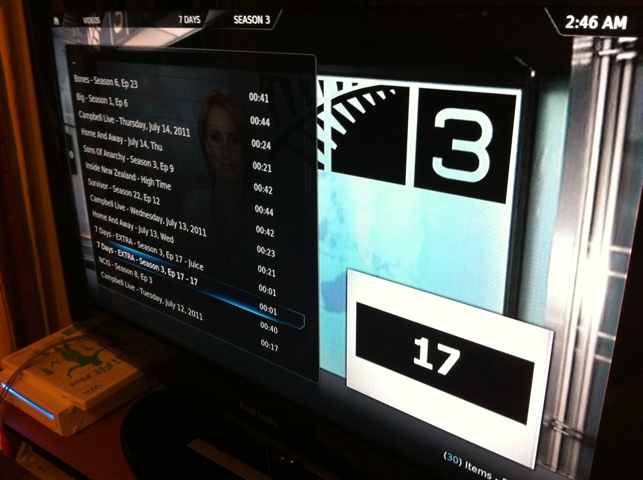
Please feel free to leave your success stories, corrections or alternate solutions in the comments below.
Hi Andrew
I got as far as downloading the NZ on Demand zip- it came as a folder . I uploaded the folder to apple TV – could find the folder going into xbmc – install from zip file – could find the NZ on Demand folder – but as I opened each folder in it there was nothing that allowed me to click OK. Any ideas. Is there a specific file in the Zip folder I should upload. Any suggestions appreciated.
Thanks
Richard
You’ve done well to get that far, so close! XBMC will only let you choose a .zip file so the file you download needs to remain as a zip. If you’re on a Mac sometimes it will extract zipped downloads to a folder automatically which you don’t want, however you could re-zip it if needed. Let me know how you get on!
Has anyone tryed anything like this with a WD TV Live media player? Would be ideal if it was possible, but not savvy enough to work it out myself!
Thanks for the guide, I have the plugin installed but get a script error when trying to bring up most popular shows in the TVNZ on demand section.
Any suggestions?
My AppleTV is unplugged at the moment (just got it back from my parents!), I’ll try and take a look at this on the weekend. It could be that the TVNZ site feed has changed and the plugin needs a corresponding update.
Hello – just found this by googling. I have it all working but only TV3 streams. The TVNZ one will call the listings under “All Shows”, but none of the other categories such as “Most Popular”. After listing the shows, each show sub-folder is empty, and there is nothing to play. Any further ideas? Who is the clever person who designed the plugin? I wonder if they will update it?
Yeah it’s a bit rocky at the moment. looks like TVNZ have changed their feed, hopefully I’ll have a chance to look at it over the Christmas break but ideally the original developer will release an update *fingers crossed* :)
A kiwi in the US looking for a descent new bulletin. Plug-in installed just fine, but same script error that Kyle got on TV3. Parliament worked just fine – hope you can fix it. cheers
Hi
Does the AppleTV work if you have a non-mac computer? Interested in streaming TV on Demand and You Tube on our TV and found this blog as we are trying to figure out the best way to do it. Someone suggested a Play Station 3, but this seems a far more economical solution! Thanks.
Yes you can use an Apple TV with Windows, it syncs via iTunes which will work on both platforms. As you’ll see from the other comments the OnDemand support is a little sketchy but YouTube is pretty smooth, especially if you have an iPhone you can use as your remote (much easier to type searches from your phone than the Apple TV standard remote :)
Great help – thanks. Was looking around for where to find the On Demand stuff and not having much luck, but this worked a treat (obviously TVNZ doesn’t work but that seems known).
Also, I did not have or need to have aTV Flash installed, works without it okay.
Hi Andrew.
Cheers for your hard work mate, dont think my family is ever going to watch traditional t.v animore.
hows the plugin for isky coming along. I have an isky account and wanted if you needed any help with building this plugin.willing to help out in any way I can if you need it.Im not a py programer but will give it a go. really keen on this plugin just for my sports channel and should seal the deal for my HTPC. will make a donation if you get this going. :-)
I second the iSKY script – let’s raise some cash for Mark Honeychurch (mark.honey) to do his magic and fix TVNZ while he’s at it… iPad 3 ought to do it??
Who wants to SPEARhead the attack? Anyone?
(P.S. thanks for the clear instructions Andrew)
Awesome watching home and away re-runs wifes happy !
Cheers Stephen (and Craig), glad you found it useful :)
Following this thread, it is not altogether obvious if you can watch TVNZ, or just TV3. Has the TVNZ problem been fixed (and by whom)? Is it likely to get fixed? Is it a good idea to get an Apple TV with the express purpose of watching TVNZ Ondemand?
Hi Peter. When I wrote the article TV3 and TVNZ were working, then we lost TV3, but I have heard that it is working again! TV3 changed the way they feed the show data but the latest plugin (linked to in the article above) was updated one week ago and now supports TV3 again.
If the only reason you are buying the aTV was to watch NZ onDemand you might be disappointed, I get lower quality reception on the aTV than I do on my computer and as you can see from these comments, things can go wrong! But why not pick up an aTV on TradeMe and if it doesn’t work you can always resell it for a similar amount?
PS – Another plus for the aTV is that the latest software update lets you stream any content from your iPad and iPhone to your TV. If TV3 or TVNZ ever bring out an iOS app then you could stream it to your TV that way.
Thanks Andrew,
We actually use Tivo to do about 90% of our viewing in time shift mode. We also have a satellite set-top box/hard-drive to give us the option of picking up a third simultaneous program as well as the SBS channels (used to get the Channel 9 ones as well till they went off air just before xmas).
What we were looking for was to seamlessly add TVNZ Ondemand (and TV3) into the mix.
My children in Australia get the equivalent with an out-of-the-box Sony Blu-ray player.
Cheers.
Hi,
I followed your excellent instructions and it worked first time. I have patched my PC before with the free Patchstick but splashed out on fire core this time and well worth the money. I too can only get TV3 and 4 to work and it does appear that the TVNZ is not available. I would too love to be able to see TVNZ feeds on my TV rather than watching them on my Mac.
Has anyone tried the firefox and flash add ons for ATV and got TVNZ ondamand working that way?
Could we see an official app soon? http://news.cnet.com/8301-13579_3-57449612-37/apple-tv-to-get-its-own-sdk-with-apps-to-follow-report-says/
Great post though!
That would be awesome! The platform has been very underutilised by Apple, hopefully this is a sign that they’re going to put more focus on this device in the future.
Hi,
Awesome work with the plugin.
Any idea when you will update tvnz on demand? So that will work again.
Having an isky plugin would be awesome
Hi Andrew,
Have got the zip file downloaded to ATV but when i go to install from zip file I get the NZ on demand plug in but nothing that says update, if I click on tehe zip file I get a language file come up. What am i doing wrong?
Cheers
I love it when people get together and share opinions.
Great website, keep it up!
with limited geek know-how I happened upon this site, awesome!
I have been looking into buying a media player but I haven’t been able to get a definite answer on whether or not we can watch all the NZ ondemand channels?
I’m getting the impression from previous posts that we can’t.
Is that the case?
thanks.
Is there a way to do this on the iPhone 5??
Hi Andrew
I’m really keen to jump in and set up Apple TV as per your instructions above. Just one question – Are the instructions still relevant?
Hi all. Fancy my excitement when I stumbled upon this thread. I’d love to give this a go but wonder the same as Craig (above). I have 3rd Gen Appletv and have heard that you are not able to jailbreak these. Thanks in advance.
Hi there, I subscribed to ijailbreakpro.com thinking that ATV3 could be broken, but have been advised that it’s still weeks/ months away. Also have to pay more for the TvFlash but again can’t use until ATV3 is jail token, very frustrating.
Thanks for the latest round of questions folks. I am not actually running a jailbroken Apple TV anymore so I’m not sure if it’s possible to jailbreak the latest version. Originally I only jailbroke my ATV to access TVNZ and TV3 on-demand but I have since moved on to using Netflix and Hulu for 100% of my TV (I haven’t seen any NZ TV broadcasts in over a year now).
If you are really keen to get the NZ services on your ATV then please put aside an afternoon and see if you can work it out. Then please come back here and let us know how you got on.
Personally I’d highly recommend ditching the NZ providers completely and going for Netflix and/or Hulu, it’s so much easier and there are much better shows. Perhaps I’ll do an article on that some time, but in short you’ll just need an American IP address which you can get seamlessly from Slingshot and Orcon recommends using a third party.
Happy online TV-ing everyone!
As yet there is no Jailbreak for Apple TV3.
American IP address! That’s the ticket ahy. I was becoming all despondent wit ATV and not being able to use Netflicks. I’ll give that a go. Thanks for all your advice.
Hi i have an apple tv and use the ondemand tv3 app from my ipad, id like to stream it to my big screen but i get a message that say “an error occured loading this content” everytime the only thing i seem to beable to watch on my big screen from my ipad is youtube. Any help would be greatly appreciated
I’ll give it a try this weekend in my iPad and aTV.
Hi Tracey, I did some tests today with interesting results:
So to answer your question, yes, TV3 does actually work for me so should be able to work for you too. I am using iOS8 on the iPad and the latest AppleTV software on my AppleTV2. Perhaps try upgrading your aTV and iOS software and try again?
Re getting an american IP address via Slingshot for Netflix – does this mean I have to become a slingshot subscriber in order to get this?
Hi Linda, Slingshot gives you an American IP address when visiting certain American websites automatically at no extra cost, they call it Global Mode. So if you are with Slingshot you can use Netflix as if you were a US resident, nice and easy.
However if you are not a Slingshot customer you can still get Netflix to work, you’ll just need to use a third party service to change your IP address to an American one when needed. I’m currently using GetFlix for $4/month and it’s great.
Please update your original article. I unfortunately relied on it and purchased aTVFlash purely to get TVNZ Ondemand, which is no longer available via NZOndemand in XBMC… so wasted my money.
In fact, turns out none of the NZ Ondemand streams work anymore…
:(
Hi Andrew thanks for the notes/info. Here is one you may get asked regularly, how do I achieve the same results with an Apple TV 3. Is there anyway of getting on demand from my phone or ipad onto my TV that you know off?
With the improvement of the Sky, TVNZ and TV3 iPad apps, you can probably just play your shows on the app and then use AirPlay to stream them to your TV. See my notes above about TVNZ app blocking AirPlay but that was a little while ago, perhaps try again now.
Hi Andrew
How do you pay for the Netflix and Hulu? Do you need a US credit card?
You can buy yourself a Hulu Plus voucher if you want to subscribe. I think Netflix is even easier, just get a US IP address and then go sign up. Orcon have a useful page on this.
Hi Andrew, have you come across a way to get skygo and tvnz playing through AirPlay?
No I haven’t. Last I checked TVNZ were actively blocking the use of AirPlay and I don’t use Sky.
I just purchased the 3rd Gen apple tv. From reading about the 4th gen AFTER I purchased the 3rd it looks like I could of downloaded the on demand apps using that. The 3rd Gen you don’t have the option to add apps. Does anyone know if they will be added in the future?
I have the 1st and 4th generation Apple TVs. The 4th generation does have an app store but the only NZ tv provider with an app is TV3, so you’re not missing out on a lot. I very much doubt that the earlier TV models will come out with the 4th gen software, the hardware is very different and the UI wouldn’t work with the old remote design.
So can you use this method with Apple TV Gen 3?
I did a quick hunt and it looks like there’s no aTV Flash for 3rd Gen Apple TVs :( I believe the steps above will only work for Gen 1 and 2.
Andrew _Looking to watch TVNZ on demand – ( have set up TVNZ account ) am in Australia but continuously get Time Zone incorrect – have adjusted time on wireless adapter but not in modem – using VPN HOLA and set to NZ – disable ad blocker – Do You know of a way to get NZ on demand working for Australia ? Also if You were able to let us know how to view TAB Trackside 1 and 2 online in Australia would be most appreciative.